Automating IT Tasks with Ansible
Meta Description: Automating IT tasks with Ansible simplifies workflows, boosts efficiency, and reduces errors. Learn how this tool streamlines IT operations.
What is Ansible?
Automating IT Tasks with Ansible Ansible is an open-source IT automation tool designed to simplify repetitive tasks such as system configurations, application deployments, and patch management. Developed by Red Hat, Ansible is agentless, requiring no additional software on managed systems. It uses YAML-based playbooks, which are simple and easy to understand, making automation accessible even to beginners.
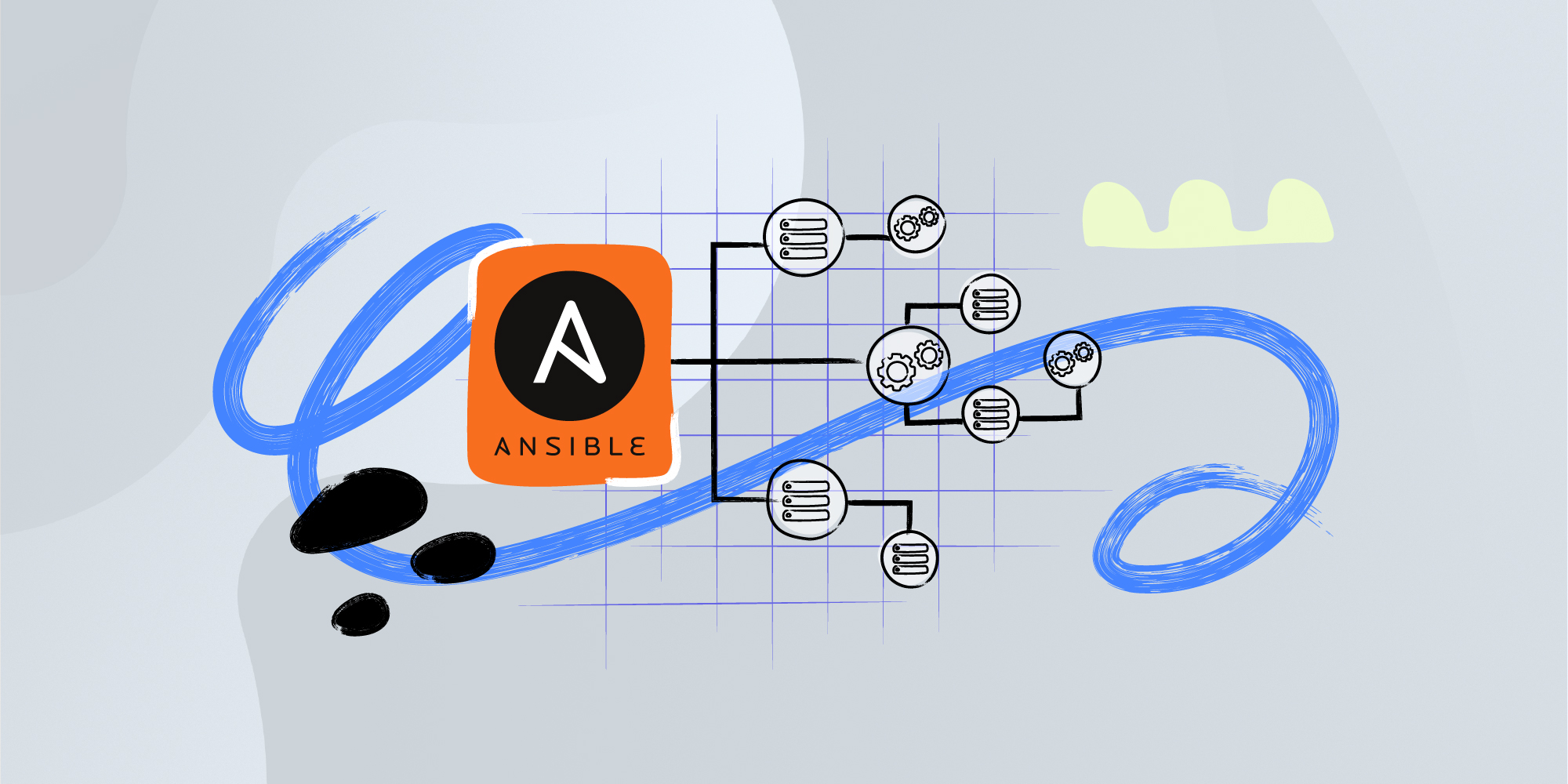
Why IT Automation is Crucial
Automating IT Tasks with Ansible Modern IT environments are increasingly complex, involving multi-cloud systems, microservices, and hybrid setups. Automating these tasks is essential to:
- Save Time: Complete tasks in minutes instead of hours.
- Reduce Errors: Ensure consistency and reliability.
- Enhance Productivity: Allow teams to focus on strategic initiatives.
- Scale Efficiently: Manage larger infrastructures with ease.

Why Choose Ansible?
- Ease of Use: Ansible’s human-readable YAML syntax makes it beginner-friendly.
- Agentless Architecture: It connects via SSH, eliminating the need for additional software installations.
- Comprehensive Functionality: Handles everything from provisioning to orchestration.
- Cross-Platform Support: Works with Linux, Windows, and macOS.
- Community Support: A large community ensures regular updates and extensive resources.
Tips for Effective Ansible Automation
- Start Small: Begin with simple tasks to understand Ansible’s core functionality.
- Use Roles: Organize playbooks into roles for better scalability and readability.
- Leverage Variables: Define variables for reusable configurations across multiple tasks.
- Implement CI/CD: Integrate Ansible with tools like Jenkins or GitLab CI for automated playbook execution.
- Monitor and Log: Use Ansible’s verbose mode (
-vvv) to get detailed execution logs and identify issues quickly.
Core Features of Ansible
- Playbooks: YAML files that define automation tasks in a structured way.
- Roles: Reusable components that organize tasks and variables.
- Modules: Pre-built tools for tasks like file management, software installation, and network configuration.
- Inventory Management: Dynamic inventory allows seamless integration with cloud providers.
How Ansible Works
Automating IT Tasks with Ansible Ansible uses a control node to manage systems (managed nodes) via SSH. Tasks are written in YAML files (playbooks), executed in sequence to achieve the desired state.

Example Playbook:
Popular Use Cases
- System Configuration: Automate firewall settings and user management.
- Application Deployment: Deploy applications consistently across environments.
- Patch Management: Ensure systems are updated with minimal downtime.
- Multi-Cloud Management: Manage AWS, Azure, and Google Cloud resources.
- DevOps Pipelines: Automate CI/CD workflows for faster deployments.
Advantages of Ansible in DevOps
- Infrastructure as Code (IaC): Version control your infrastructure for better collaboration.
- Continuous Deployment: Automate testing and releases, reducing errors in production.
- Scalability: Easily scale automation tasks as infrastructure grows.
Ansible Alternatives and Comparisons
While Ansible is a powerful tool, it’s not the only player in the IT automation space. Here’s a brief comparison with other popular tools:
| Tool | Key Feature | When to Use |
|---|---|---|
| Puppet | Agent-based automation | Large enterprises with complex environments |
| Chef | Code-centric approach with Ruby DSL | Organizations needing extensive customization |
| Terraform | Focused on Infrastructure as Code | Managing cloud infrastructure |
| SaltStack | Event-driven automation | Real-time automation needs |
Ansible’s unique selling points are its simplicity, agentless nature, and versatility, making it suitable for a broad range of use cases.
Challenges to Consider
- Learning Curve: Complex projects may require advanced knowledge.
- Performance on Large Scale: Managing thousands of nodes can slow execution.
- Debugging: Errors in playbooks can be challenging to troubleshoot.
The Future of Ansible
Automating IT Tasks with Ansible Ansible’s relevance continues to grow, with trends like:
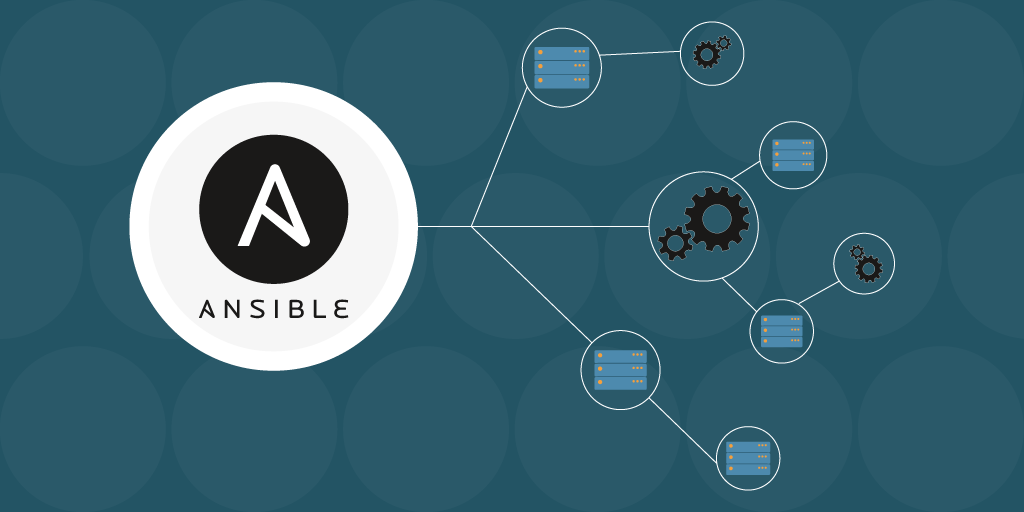
- AI Integration: Predictive analytics for optimized automation.
- Security Automation: Automating compliance and incident responses.
- Cloud-Native Expansion: Deeper integration with containers and serverless architectures.
Conclusion
Ansible is a game-changer for IT automation. Its simplicity, flexibility, and agentless architecture make it ideal for tasks ranging from basic configurations to complex deployments. By automating repetitive processes, IT teams can save time, reduce errors, and focus on innovation, making Ansible an invaluable tool for modern IT environments.


