Graphic Design Basics for Beginners
Graphic Design Basics for Beginners: Learn essential design principles, tools, mistakes to avoid, and actionable tips to start creating professional visuals.
Introduction
Graphic Design Basics for Beginners is more than just a guide—it’s a roadmap for turning creative ideas into visually stunning outputs. Whether you’re an aspiring designer or someone interested in learning a new skill, understanding the principles and techniques of graphic design can unlock a world of opportunities. This comprehensive guide will take you through the foundations of design, essential tools, practical tips, and much more.
What Makes Graphic Design Important?
Graphic design is everywhere—on websites, advertisements, product packaging, social media, and more. It helps brands communicate their values, engage with audiences, and create memorable experiences. As a beginner, learning these skills can empower you to:

- Create social media graphics and presentations.
- Design logos and branding materials for businesses.
- Pursue a career in digital marketing or creative fields.
- Turn your passion for art into a professional skill.
Key Graphic Design Principles in Depth
1. Typography Basics
Typography is the art of arranging text. For beginners, understanding typefaces (serif, sans-serif, display fonts) and their appropriate usage is crucial. Combine different font styles wisely to maintain readability and professionalism.
2. White Space
Also called negative space, white space gives designs breathing room. It prevents clutter and helps the audience focus on the most important elements.
3. Proximity
Grouping related elements close together creates a connection and improves the flow of your design. For example, placing headlines near corresponding images or text helps the viewer understand your design better.
4. Grid Systems
Grids act as invisible guides to organize content. Beginners should experiment with grid systems to achieve structured layouts.
5. Scale and Proportion
Using different sizes for elements helps establish a hierarchy and guides the viewer’s focus to the most important aspects of your design.
Best Tools for Graphic Design Beginners
Graphic design software caters to a variety of needs. Here’s a closer look at some beginner-friendly tools:

- Canva: A versatile platform offering drag-and-drop features for posters, flyers, and social media designs.
- Procreate: Ideal for digital illustrations and hand-drawn art. Perfect for tablet users.
- GIMP: A free, open-source alternative to Photoshop for photo editing and manipulation.
- Inkscape: A vector graphics editor for creating scalable designs.
- Affinity Designer: A cost-effective alternative to Adobe Illustrator with robust design features.
Advanced Tips for Beginners

- Start Simple: Focus on mastering the basics before diving into complex designs.
- Study Color Psychology: Different colors evoke different emotions. For example, blue conveys trust, while red represents energy.
- Experiment With Layouts: Try multiple versions of your design to see what works best.
- Learn Shortcuts: Most design tools have keyboard shortcuts that save time and streamline workflows.
- Build a Mood Board: Collect design inspirations to guide your creative process.
- Create Templates: Reusable templates save time and maintain consistency in recurring projects.
Step-by-Step Beginner’s Design Project
Project: Create a Simple Social Media Post
1. Choose a Theme
Decide on a theme, such as “Weekend Sale” or “New Product Launch.”
2. Select Dimensions
If you’re designing for Instagram, use a 1080×1080 pixel canvas.
3. Pick Colors and Fonts
Use a color palette aligned with the theme. For instance, bright colors for a sale or neutral tones for a professional look. Choose fonts that complement the tone of your message.
4. Add Visuals
Incorporate high-quality images or icons that are relevant to your theme. Use free resources like Unsplash or FlatIcon for graphics.
5. Apply Design Principles
Use alignment, contrast, and hierarchy to organize your content. Place the call-to-action (CTA) where it’s most noticeable.
6. Review and Export
Double-check for alignment, spelling, and design consistency before exporting your file in the desired format (e.g., PNG or JPG).
6 Mistakes to Avoid as a Beginner
- Overcomplicating Designs: Simplicity is key. Avoid overloading your design with excessive elements.
- Ignoring Margins: Maintain proper spacing to ensure your design looks clean and professional.
- Using Too Many Fonts: Limit yourself to two or three complementary fonts per design.
- Low-Quality Images: Use high-resolution visuals for a polished look.
- Skipping Feedback: Share your work with peers or mentors to gain constructive criticism.
- Not Saving Work Regularly: Always save your progress to avoid losing your hard work.
Enhancing Your Learning Experience
Online Resources for Beginners:
- Coursera: Offers courses from universities on design fundamentals.
- Skillshare: A platform with beginner-friendly tutorials.
- YouTube: Channels like “The Futur” and “Will Paterson” provide valuable insights into graphic design.
Offline Practice Ideas:
- Redesign a favorite logo or flyer.
- Create mock social media posts for imaginary brands.
- Design a simple personal portfolio to showcase your learning.
Why Choose Graphic Design as a Career?
Graphic design is not just a skill—it’s a career path with vast opportunities. As businesses increasingly rely on digital media, the demand for designers has skyrocketed. Whether you aim to freelance or join a creative agency, graphic design offers flexibility, creativity, and financial stability.
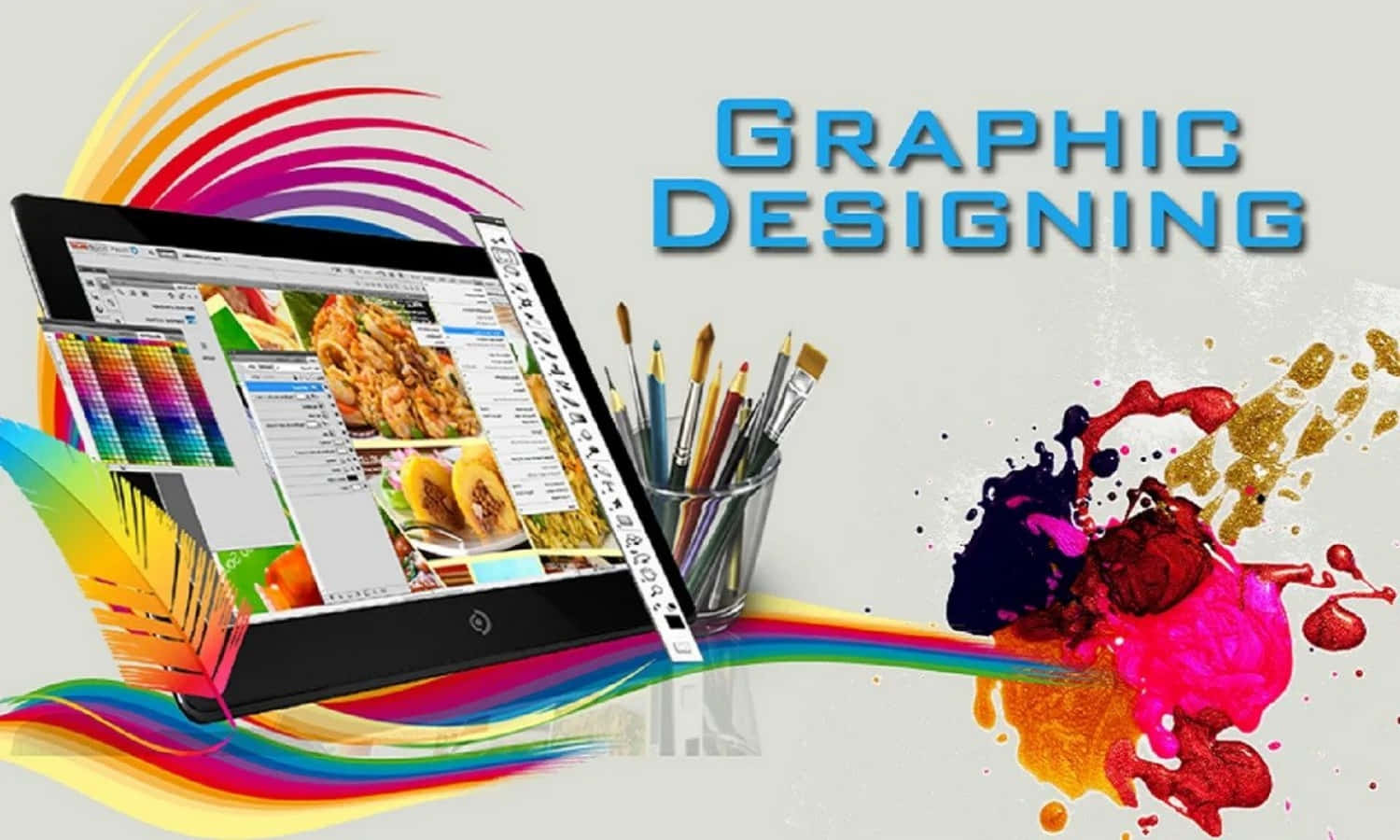
Conclusion
Mastering Graphic Design Basics for Beginners is an exciting step into a creative career. By focusing on principles, practicing with essential tools, and avoiding common pitfalls, you can create professional, impactful designs. Remember, every great designer starts as a beginner—your journey starts now.




